Linux Ubuntu Update
Linux Ubuntu Update
I run a system that has actual boot of Ubuntu and XP.
The updates are normally a little easier when you have faster internet connections. If you chose to update basic software, my suggestion is to find the smallest files first especially if you are struggling with the speed of your connection.
What this means is that you are at least guaranteed that the basic functions of your device will be running fine. Larger files like Linux group files often can be a little of a challenge. Others like office and mailing programs are also too much of a challenge.
These are best reserved for the time when you get faster wireless access.
The advantage of Linux (Ubuntu) is that it allows you to get specific updates much like, XP except that you can monitor the progress of individual files and control the flow of these files.
M suggestion if you are going to upgrade the system from say 10.04 LTS to the latest is to make sure that you back up your files on separate media and then strip the system down to Basics so that the cost is much less on the system and on your wireless network.
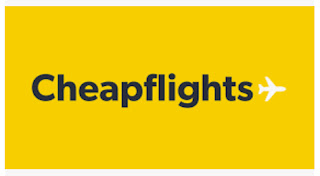
Comments
Post a Comment