A few things you should try: Part I
Your modem is like your phone. They are both assigned a physical device address as well as a virtual address that depends on the network through which calls are routed.
Both devices come with sim cards that are supposed to help connect you to your provider.
There are times when your competitive market might cause you to test out other networks. The way this works is often, phone service providers negotiate deals with hardware people which often mean that users are tied down to single networks and hand sets.
Use your search engine to find out "how to unlock your gprs USB stick" and test out some of the option that are provided.
There are tools available that will allow you to use your modem on more than one provider.
This will allow you to find out if your modem is really running at 2Mbps or more.
These same tools are available for those who purchase cheaper phones but feel like they need to use those cheaper phones on more than one network.
What you usually need in this regard is to update your modem or phones firmware...which is done mainly on-line unless you have already downloaded software.
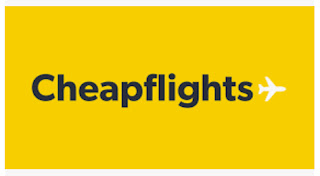
Comments
Post a Comment