Do PDF

There are times when you need to get documents that you have worked on in one format into another more usable format especially for others to view. There are plug-ins that are created to work with some of the newer versions of Office. Open Office comes has a built in PDF (portable document format) converter which works great.
Do PDF is another option that works great for me. Once it is installed, all you need to do is go to file > print > and then select > Do PDF.
This neat software then takes the document that you have chosen to print, and converts it to PDF and places it in a folder of your choice.
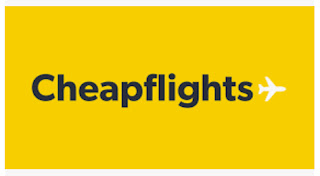
Comments
Post a Comment